We need SHA 1 and SHA 2 keys in Firebase to use phone authentication etc. Follow the steps given below to get SHA 1 key:
Open Terminal / cmd
Find path to .android file in your root folder. eg. path -> C:\Users\root.android
Now replace the "path" (without double quotes) in the command below -> keytool -list -v -keystore "path"\debug.keystore -alias androiddebugkey -storepass android -keypass android
after replacing it should look like this: -> keytool -list -v -keystore C:\Users\root.android\debug.keystore -alias androiddebugkey -storepass android -keypass android
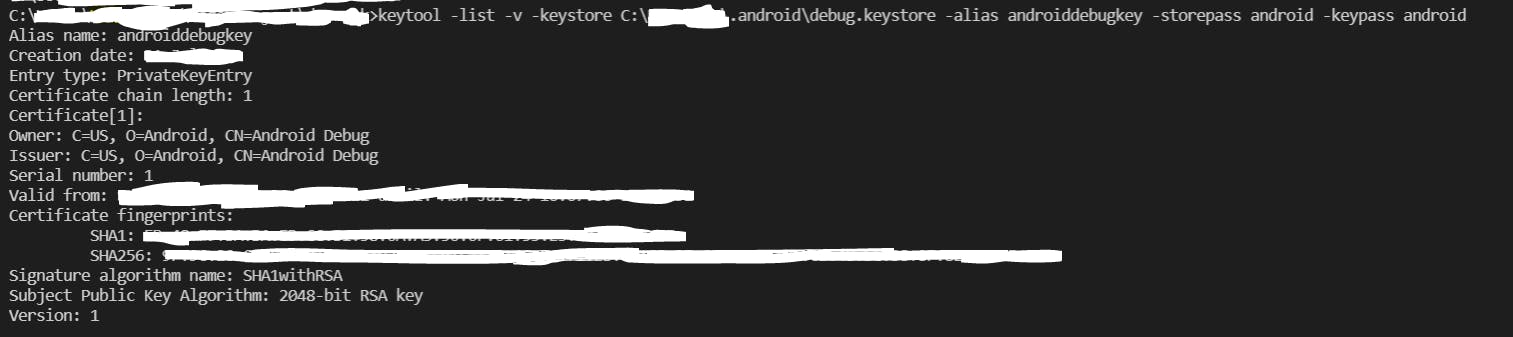
- Now open new terminal in VS Code, paste this path and hit enter!
Congrats! You got your SHA 1 key.✔️ Like, Share and Comment below It's my first blog, hope it was helpful. Happy Coding!

